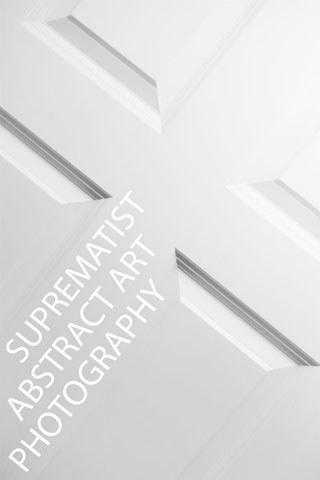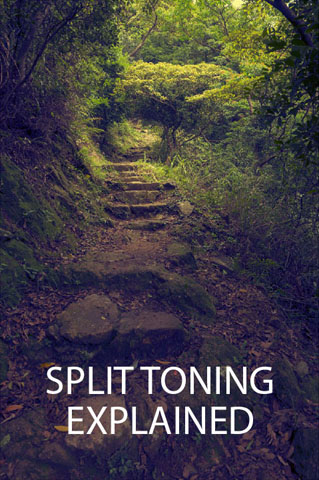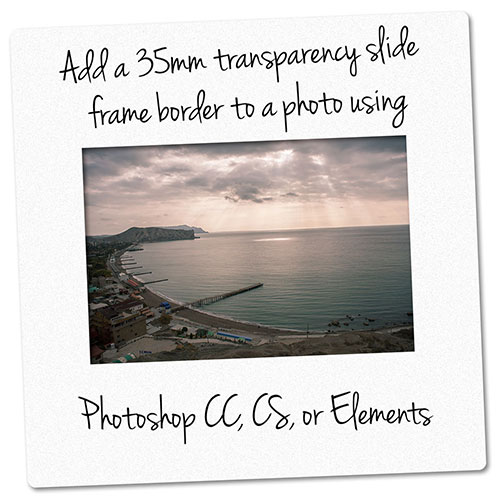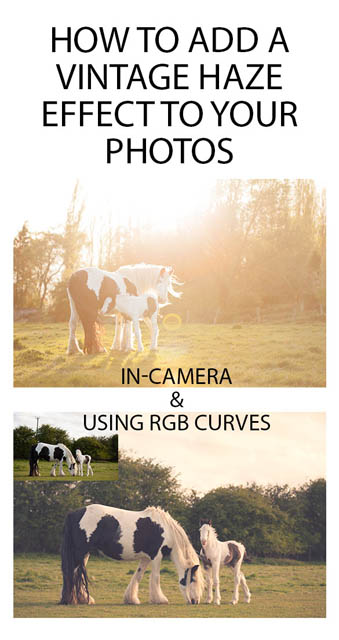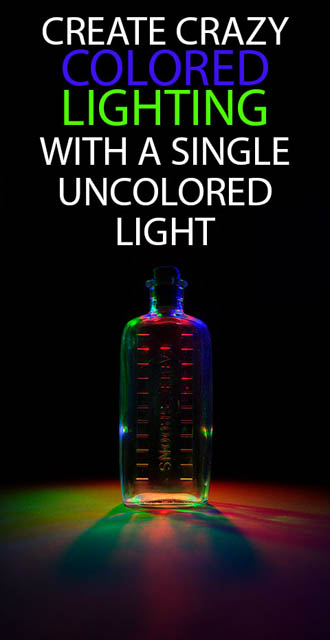Suprematist Abstract Art Photography
Suprematism is an abstract art movement founded in the early 20th century by Russian painter Kazimir Malevich. Suprematist paintings are constructed from simple geometric shapes, such as circles, squares and lines.
Suprematist art is based on creating from feeling rather than depicting an actual object. The movement's name comes from the supremacy of pure artistic feeling
, as Malevich described it in his manifesto.
Given that photography is based on capturing physical objects / scenes, suprematist photography may seem like a oxymoron. But while replicating the suprematist style exactly in photography may be difficult, it is certainly possible to create abstract art inspired by suprematism.
Read the rest of this entry »