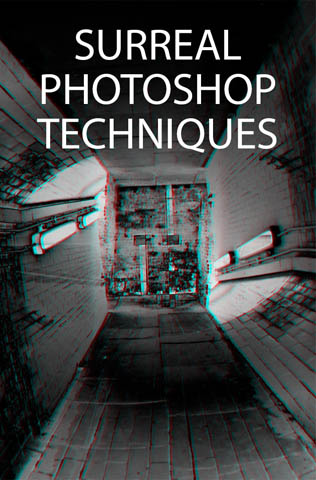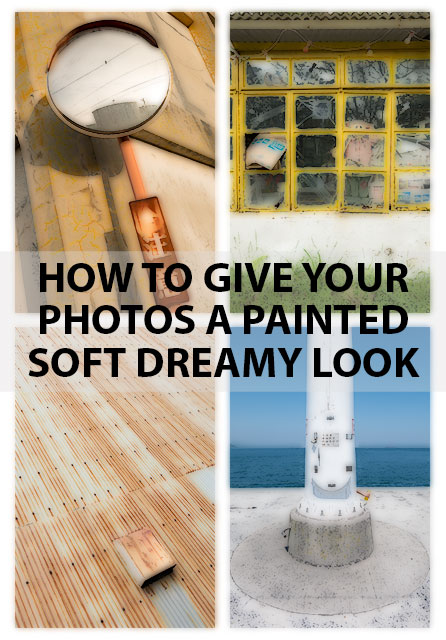Surreal Photoshop techniques
Surrealistic photography has been around almost since the invention of photography. Where techniques used to involve in-camera tricks, special processing techniques in the darkroom, and even cutting up and re-arranging of photos, many surreal effects can now be achieved much more easily and quickly using image editing software.
In this article we'll look at five different techniques for taking a normal photo and making it into something surreal.
Read the rest of this entry »