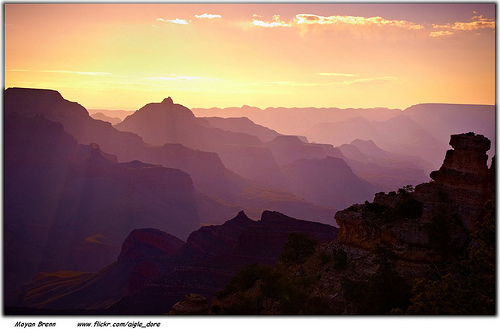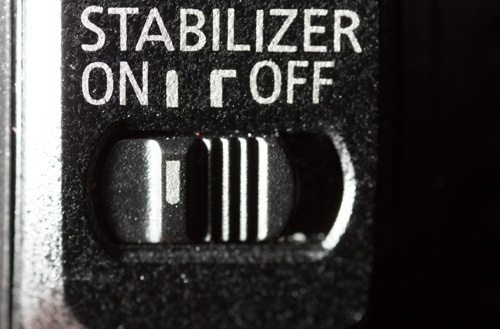Different light sources produce light with different colors. For example, fluorescent lighting often has a green tinge, while tungsten lighting is a warm amber. Our eyes don't tend to notice the color of light too much, as they automatically correct for any color casts to a certain degree.
But a camera records what it sees, and this is where setting the correct white balance becomes important. If your camera is set to daylight color white balance, then you shoot under tungsten lighting, you'll find the resulting images have a strong orange color cast.

Photo lit with a standard indoor energy saving CFL bulb and white balance set to daylight
When you set the correct white balance setting on the camera, it modifies the camera's color response. It works in much the same way as using the curves tool in Photoshop to adjust color. The white balance setting determines the overall balance of colors in an image, to result in an image with a neutral color cast.
Read the rest of this entry »