Cheap macro with diopter filter close-up lenses
Diopter close-up lenses are small, thin lenses that you can screw on to the front of a standard lens like a filter. They allow the lens to focus much closer than normal, so you can get macro / close-up photos without a real macro lens.
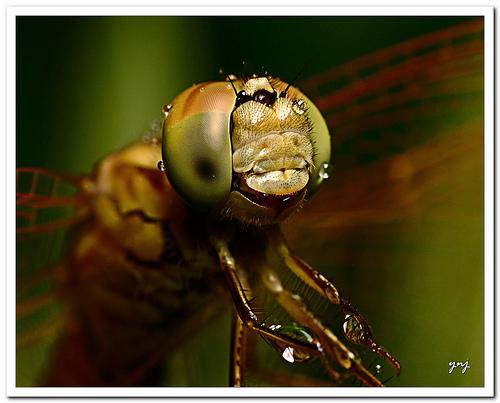
I Love Rain (Explored #15, Front-Page) by Yogendra174 on flickr (licensed CC-BY)
They have a couple of main advantages:
- Can be used on cameras without interchangeable lenses, such as bridge cameras
- Much cheaper than a macro lens
- Small enough to carry in a pocket
- No light loss (unlike extension tubes)









