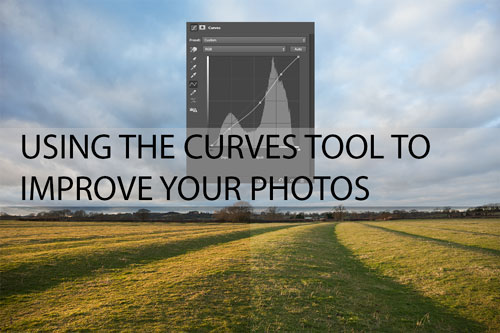Slit scan object photography how to
Slit scan photography is where a photo is taken through a small slit, with either the slit moving across in front of the sensor / film, or the film moving across behind the sensor. It can produce some very interesting images, there is a long list of examples here: An Informal Catalogue of Slit-Scan Video Artworks and Research.
Some of these techniques can be very difficult to achieve, however a slit scan of an object rotating on a turntable is something you can do at home with a standard digital camera.
Read the rest of this entry »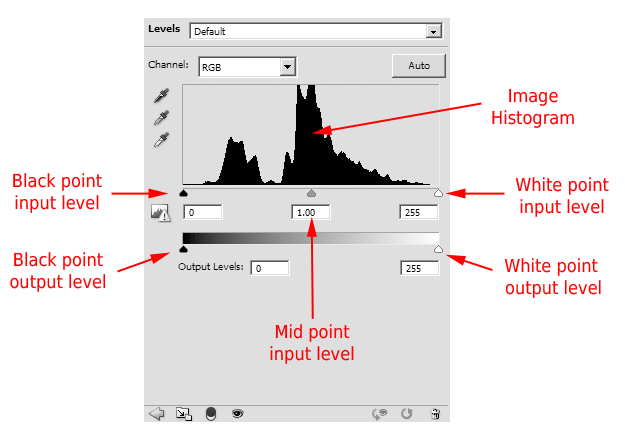
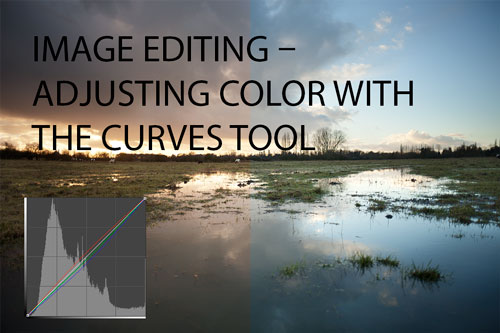
 ,
,