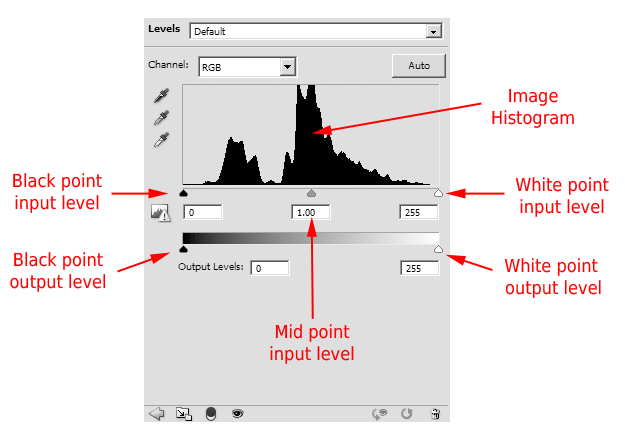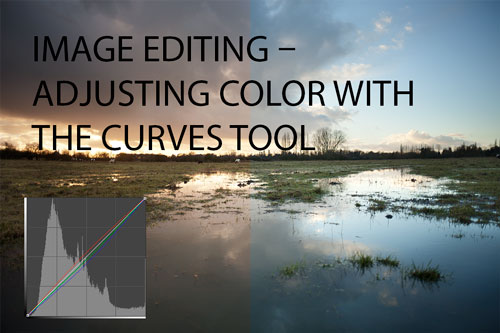Using the Levels tool in Photoshop etc. to correct and enhance your photos
The levels tool is similar to the curves tool, in that it allows you adjust the brightness / darkness and color of the tones in your photos. Levels is slightly simpler than curves in that it only allows you to adjust the black point, white point, and mid point, whereas curves will let you adjust those and any point in between.
For this article, I'll be using the levels tool in Photoshop CS5, but the levels tool in Photoshop Elements, Paintshop Pro, GIMP, etc. are all very similar.
If you want to follow along with the examples in this article, you can download the images used here: image-1.jpg image-2.jpg