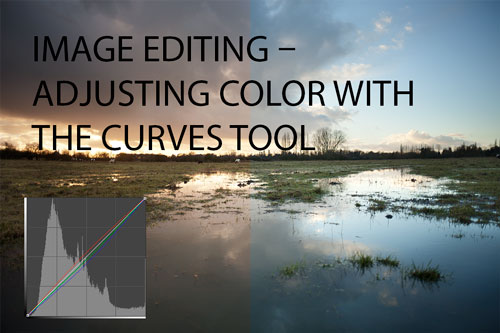Image editing – adjusting color with the curves tool
Carrying on from the previous article Using the curves tool in Photoshop etc. to improve your photos, in this article we'll look at using the curves tool to alter the color balance in your photos.
Curves can be used to fix a color cast in your photo, or add a color cast. You can adjust the colors in just the highlights, midtones, or shadows depending on where you place the points on the curve. You can even create giant shifts in color such as a cross-processing effect using curves. They are a very useful tool in adjusting the color of a photo.
Read the rest of this entry »