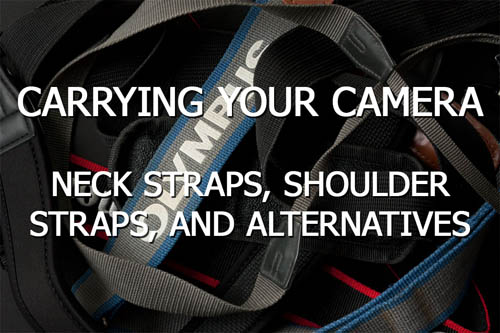Carrying your camera – Neck straps, shoulder straps, and alternatives
Most cameras, especially professional and enthusiast models, come supplied with a neck strap. Using a neck strap does have some benefits, but there are also some disadvantages. Third parties have come up with alternative straps that you may find more comfortable and convenient. And there other ways to carry a camera than just using the neck strap. We'll look at all these aspects in today's article.
Shoulder Strap
The first thing to point out about a camera neck strap is that you don't have to use it as a neck strap. It can also be used as a shoulder strap. Just put it round your neck, then put one arm through the strap, so the strap now goes from one side of your neck, across your body, to the other side around where you hand rests.

The benefit of using a shoulder strap like this is that when walking the camera will not bounce around on your chest, like it often will when using a neck strap. It also puts the camera by your hand, making it quick and easy to bring up to your eye.
Having the camera hanging by your side is also slightly less conspicuous than having it hanging around your front. There are a couple of disadvantages to using a shoulder strap though.
The problem is that with the camera by your side, you can't actually see it. This could make it an easier target for pick pockets. The other disadvantage is that you are more likely to accidentally knock it against objects, especially if you are walking in a busy area or down a narrow passageway.
Frees your hands
The main benefit of using a strap is that you don't have to keep hold of the camera with your hands. You can use both of your hands for other things, while the camera hangs safely from the strap.
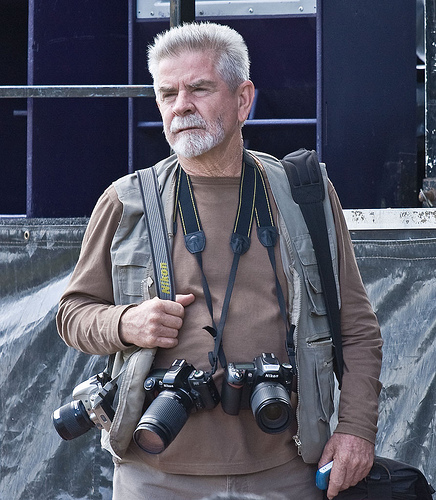
Photographer (2) by Richard Taylor on flickr (licensed CC-BY)
For users of interchangeable lens cameras, this means that you can easily change lenses on your camera without having to put the camera down anywhere. When you're in a situation where you don't want to put the camera e.g. in a muddy field, this is very handy. Even in situations where you can put the camera down, not having to do so can make lens changes much quicker.
Secures your camera
A strap can act like a fail safe. If you drop your camera, the strap will save it from falling to the floor. You may think that you would always keep a good grip on your camera, but in busy areas such as markets or people rushing to catch a train, you could take an unexpected knock and loose your grip. A strap helps in these situations.
Similarly, a strap makes it much harder for a thief to steal your camera. They can't just grab it out of your hands. You can even purchase anti-theft camera straps that have wire embedded in them to prevent pick pockets from cutting the strap, e.g. the Pacsafe Carrysafe 200 Camera Strap.

However, it should be noted that straps can break, and so could cause your camera to fall if you weren't also holding on to it. Depending on the strap, there may be multiple points of possible failure.
Some straps use a split ring between the camera strap lugs and the strap. The split in the split ring may become widened so either the strap comes off the ring or the ring comes off the camera.
Most straps attach to the camera (and allow adjusting the length by threading the strap through a slider. The strap can work its way backwards through the slider and come loose.
Stitching on straps can break, leading to the strap coming loose. Similarly, the actual material of the strap can fray and break.
Note that even if a strap does come loose, it might not be a complete disaster. I have had straps come loose in the past, and the friction between the strap and my body was enough to stop the camera immediately falling to the floor, giving me enough time to grab the camera with my hands.
An issue where having a strap actually makes your camera more susceptible to damage is when not wearing the camera. If you put the camera down near the edge of a table with the strap hanging off, it is quite easy to accidentally catch the strap when walking past and pull the camera off the table. (I cover this as one of the 15 Ways to Accidentally Damage Your Camera).

OOOH! camera strap! by allison on flickr (licensed CC-BY)
Stabilizing the camera
A strap can actually be used to help stabilize your camera when shooting at low shutter speeds, or when you want to hold the camera out in front of you. Just pull the camera away from you on the strap, so that the strap is tensed. This tension helps steady the camera (it won't make a massive difference, but the difference should be noticeable).
(The video above demonstrates the technique in terms of a panning video shot, but the stabilization effect holds true for still shots too).
If you are shooting with the camera up to your eye, twist the strap around your wrist to shorten it. Then you can still pull the strap tight without having to hold the camera out in front of yourself.
Makes you more noticeable
This can be a positive or negative depending your situation. If you're an event photographer, for example, you want people to know that you're the photographer. An easily visible camera neck strap makes this more obvious (especially at events where people are not allowed to bring their own cameras).

Camera Strap by DeusXFlorida (3,352,759... on flickr (licensed CC-BY)
If you're a street photographer, trying to capture candid photos of your subjects, then you don't want to be noticed as a photographer. In this case a neck strap can be a negative. Third party straps sold without the bright colors and logos of the manufacturer supplied straps will help somewhat in making you less noticeable, but still not as much as no strap at all.
Gets in your way
Most of the time a strap shouldn't get in your way, but there are times when it can. Sometimes a strap may get tangled with other straps you're wearing, or stuck underneath them. When using a shoulder strap you might wear a bag so that one of the bag straps goes over the shoulder strap, meaning it can't move freely. If the strap does become tangled or stuck, it can make it difficult to move the camera up to your eye. While you probably wouldn't mean to do this, it can happen quite easily when taking off a bag to access it and then putting it back on again.
A strap can also get in your way by restricting your movement – if you want to take a ground level shot, hold the camera high above your head, or off to one side, you might need to take the strap off your neck / shoulder. When using the camera with the strap hanging freely, you can then have problems with the dangling strap getting into your photos (mainly when shooting down at something).

Forming The P-Rade by Joe Shlabotnik on flickr (licensed CC-BY)
Many third party camera straps feature clips so that they can be quickly attached and detached. This lessens the problem, since you can simply remove the strap when you think it might get in the way.
A strap can be quite annoying when putting a camera into a camera bag. The strap often needs to be carefully folded so as to fit in the space in the bag. If it is not carefully folded, then the strap can become twisted, and will need to be untwisted when you take the camera out of the bag and want to use it again.
Takes the weight off your arms
Using a strap means you don't have to hold on to your camera all day, but still have it ready to grab a shot when the situation arises. This takes the weight off your arms for periods when you are not using the camera, so you are not so likely to get worn out from carrying the camera.

Jane by Michael Libbe on flickr (licensed CC-BY)
On the other hand, if you use a neck strap, this weight is now going to put strain on your neck instead. Using a shoulder strap is generally preferable, as shoulders are better suited to taking weight.
The straps that come with cameras are typically quite basic, often with no padding. Third party straps usually have much more padding, spreading the camera's weight better, and being more comfortable to wear.
Neck / Shoulder strap alternatives
Rapid Strap
The rapid strap is the same as a shoulder strap, except that the camera can slide up and down the strap freely. Usually this is done by a slider on the strap with a connector that screws into the tripod socket on the bottom of the camera. This leaves the camera hanging upside down from the strap when not in use.

This system means that you can move the camera from your side up to eye very quickly. You don't need to worry about the strap getting trapped under other straps (e.g. bag straps) as the strap doesn't need to move at all.
However, it does mean that you need to unscrew the camera from the strap when you want to use it without the strap or on a tripod. You could screw the strap connector into a quick release clamp and use a quick release plate on your camera to get round this. But it adds expense and another possible point of failure to the system.
Camera Clip
A belt clip allows you to clip your camera to your waist (or wherever you place the clip) when not in use. The clip works the same way as a quick release system.
You have a quick release plate that you attach to the camera by screwing it into the tripod socket on the bottom. Then the quick release clamp can be attached to your belt or the strap of a bag. The plate on the bottom of the camera slips into the clamp, and then clamp is locked to keep the camera in place.
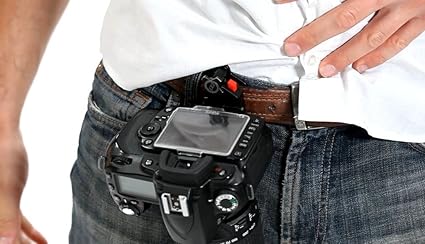
This system is not quite as fast as a strap, since you need to release the clamp before bringing the camera up to your face. But the difference in speed is only small.
The weight hanging from your belt may be of some concern to some. It depends on how heavy your camera is and what type of belt you use it with.
The quick release plate does take up the tripod socket on the camera, so this could cause problems if you sometimes want to switch to tripod use. Some belt clip systems use a quick release system that is compatible with other quick release systems, e.g. the Capture Clip features an arca-swiss compatible QR plate.
Hand & Wrist Straps
A hand or wrist strap will strap the camera to your hand. This makes it easy to keep a good grip on the camera. The disadvantage is that if you want to use that hand for anything else, you have to take the time to release the strap.
Typically hand and wrist straps connect to one of the strap lugs on the camera, and screw into the tripod socket on the bottom. You put your hand in between the strap and the camera, and then tighten the strap so the camera is attached securely to your hand.

This helps support the camera, making it easier to hold. But it also means that you have to hold the weight of your camera even when not using it, unless you undo the strap to release it.
Holster bag
A bag holster is similar in some respects to a camera clip system. You wear a camera bag specially designed to fit a camera, often on your belt. When not shooting you just place the camera into the holster bag.

Holster bags typically have a lid that can be zipped or clipped shut. Using the lid makes it very difficult for anyone to snatch the camera from the bag when the camera is not in use. However, it does mean that you need to unzip / unclip the bag when you want to access the camera, quite a bit slower than using using a strap or clip.
Most holster bags have additional pockets, which can be useful to carry small items such as filters, memory cards, spare batteries etc. Some also feature a rain cover, which can be pulled over the bag to provide protection from rain. If you are traveling without any other bags, then this can be quite useful.
A point worth making about belts is that you don't need to necessarily use a standard trouser belt when attaching a holster bag (or a camera clip for that matter). You can purchase specially made camera belts that are well padded and help spread the weight around your waist and hips. These also feature lots of areas where other bags and accessories can be attached if wanted.
Sling bag
Sling bags are more general purpose camera bags than being specifically designed for carrying just a camera. However, they are made specially to make it so that your camera is easy to get to.
With a sling bag you wear it on your back, like a normal bag. However, the bag can be swung round to your front. The side of the bag can then be unzipped to reveal a compartment designed for storing your camera in.

While a swing bag makes it much faster (and easier) to access your camera than a standard bag, it is still very slow compared to a strap, clip, or open holster bag.
Carrying the camera via the tripod socket
A concern I have heard about with systems that attach to the camera's tripod socket (rapid straps, belt clips, and hand / wrist straps) is that the tripod socket was not designed to be used in this way. Cameras are designed with their weight to be mostly pushing down on the tripod socket, not hanging from it upside down.
There is a possibility that the camera could be damaged from carrying a camera like this. However, I think that the realistic probability of damaging a camera due to using the tripod socket in an unorthodox fashion is very low. If it was a common occurrence, then no-one would use any of the carrying methods that use the tripod socket.
The best way to carry your camera
So, which method of carrying a camera is best? Well, the best method for me is not necessarily the best method for you. We all have different needs and use our equipment in slightly different ways. But hopefully with the above information you can get a good idea of which method would probably suit you.