So You Think You Can’t Take ‘Real’ Pictures with your iPhone?
It's easy to dismiss our iPhone (or mobile phone) cameras, after all they are hidden in plain sight and right there every time we "slide to unlock" our phones. So you can't take any "real" pictures with them, right? Perhaps you're one of the many photographers who thinks that it's not a "real" camera and that, to get the best images photographically you really need to lug around a giant DSLR complete with all of the lenses you can fit into your pack. Even Ansel Adams had to use a mule to carry his camera gear at one point, right? So how could something some small and easy to use actually take acceptable images?
Well, iPhone cameras, photography, and optics in general, have changed over the years. Gone are the days of needing large camera equipment – camera manufacturers and modern optics have dictated that we are now doing more with less. Combine that with the notion that a seasoned photographer will know how to make best use of equipment, whatever equipment he or she has available, and you have a recipe for some great images.

Aonach Meadhoin, Glen Shiel by flatworldsedge on flickr (licensed CC-BY-SA)
Sure, it's great to have a DSLR available, and most iPhone photographers will still have one at their disposal, but that doesn't mean you can't also take some great images and make some lasting artwork with your new little buddy, the iPhone camera.
Playing to Strengths
As a working photographer, I play to the strengths of all of my equipment. In the days of old, large format cameras gave me crisp, highly detailed images but they were heavy and hard to work with in tight situations. Likewise, 35mm cameras were great for shooting street scenes because they allowed the photographer to go unnoticed in the urban jungle.

Stop by brainware3000 on flickr (licensed CC-BY)
Medium format cameras offered a compromise of sorts-they offered large enough negatives so that we could retouch images but in a smaller, easy to carry package. Polaroids gave us instant results so these were often used to test lighting but then their color gamut helped turn them into a funky alternative to "straight" shooting. Now the iPhone cameras have come along and opened up some new possibilities.
The iPhone is portable, easy to use, easy to hide, and not as scary as a "real" camera. The structure of the phone makes the camera easy to angle. If you want to take a picture of the undercarriage of your car, for example, good luck trying to get an 8x10 view camera down there, but, an iPhone? Yes, you can easily hold it and tilt it to get the right camera angle.
Also, the convenience of deleting images you don't like is offered along with easy access to sharing photos with the Internet and social media sites such as Facebook. Trying taking an image using an 8x10 view camera from shot to Facebook in under a few minutes-that's not likely to happen though, of course, the results will probably be very different. So, if it's large crisp negatives you're after, well, you probably want to pass on the iPhone camera anyway, but you can use it to work the angles and get some shots that otherwise would not be available to you as a photographer.

sun by carboila on flickr (licensed CC-BY)
So how to play into the strengths of the iPhone camera? Well, for starters, it's easy to hold and it fits in your pocket. If you're one of those photographers who would benefit from shooting a lot more and reviewing your results more, the iPhone can come in very handy here. You should think about adding one to your camera bag if you haven't already.
The iPhone camera is also easy to get away with. Because so many people have iPhones and mobile phones in general, some establishments that would otherwise ban photography might allow you to get away with taking iPhone images. Supposing you've always wanted to take images inside a theater, for example. This is not the kind of place you would be able to sneak in a camera, probably not even a DSLR, but most folks walk right in with iPhones in tow so you have a way into an otherwise restricted subject or area with a camera.

The curtain is about to rise for Tales of the City musical by Ted Drake on flickr (licensed CC-BY-ND)
I'm not suggesting you compromise nuclear secrets here but this is something you can make the most of, especially in places like restaurants, theaters, stores, and the like. You're less likely to be evicted, ejected, or otherwise removed if the only camera you're carrying is actually a phone.
The "easy to get away with" feature doesn't just stop at location though. Certain subjects are far more likely to open up to the iPhone camera. Since a lot of people have iPhones themselves, they are less likely to be apprehensive about having their picture taking with a mobile phone camera. This can make for great portraits and make it easier to take spontaneous images. Try doing that with a larger camera.
As the King Would Say, it's all about Subjects
Like Polaroids from yesteryear, the iPhone is very much a camera about subjects. Certain subjects lend themselves very well to iPhone imagery. Trees, skies, and some typically Polaroid subjects also make for interesting iPhone images. The iPhone camera can take acceptable portraits, especially candid portraits and unexpected people pictures. I like to think of my iPhone camera as the ultimate in dorm room photography for the masses, the best way to let your hair down as a photographer let loose, and just have some fun. Ski slope, anyone?

Sk8er Boy by Philippe Boivin on flickr (licensed CC-BY-ND)
One of the best things about the iPhone is that you can easily tilt the camera and this also comes into play when working with subjects. Have an annoying background you do not know how to get rid of? Tilt the camera. Want to take pictures of the sky out of your car while moving? Tilt the camera. Want to create an interesting portrait of somebody, something totally unusual and different because you've shot your daughter the same way four hundred times and are now bored with the same pose? Tilt the camera.
With the iPhone it's almost impossible to get the camera straight anyway. If you have a slight tilt, you can always go into one of the apps and add some vignette to adjust things but tilting the camera deliberately can give you some fun funky results. It's one of those forgotten ways of getting rid of background in an image that tends to come in and go out of style every few years but that doesn't mean you should abandon it, in fact, the iPhone makes it easy to do and just might bring it back into favor again.

Ferris wheel by b3d_ on flickr (licensed CC-BY)
Three Things You Need to Know about iPhone Photography: Apps, Apps, and Apps
A lot of the fun with iPhone photography happens with the apps. There are plenty of articles about the best iPhone apps to download or the "must have iPhone apps of 2011" so I'm not going to go into great detail about that here, but there are several fun and relevant ones I thought I would mention.
For starters, many of the apps like Hipstamatic and ShakeIt! Polaroid offer either plastic camera like images or fake Polaroids. These are wonderful apps to play with and can really create artistic one of a kind images.

Lightning by jenni from the block on flickr (licensed CC-BY)
If you've always wanted to try out a photographic technique, like say purchase a fisheye lens but have lacked the funds, time, or know-how to be able to do it, the iPhone apps might be just the place for you. Fisheye effects, fake tilt-shift, Polaroid, and cross-processing are just some of the effects you can get using the iPhone apps.

My favorite so far this evening... No filter, hipstamatic infrared film and cherry flash (I think)..... by gogoloopie on flickr (licensed CC-BY)
Many people are into infrared photography, for example, and, even if you have an infrared converted camera, the iPhone can offer you a digital preview of what things might look like in infrared. In this case, you could easily setup an iPhone app to render infrared images, use the digital preview to see if you like the results, and then use your converted camera to take the final image.
Likewise, tilt-shift lenses are expensive and the iPhone offers up a cheap alternative. Sure, you won't get true tilt-shift results, but the alternative is getting an expensive limited use lens or spending a lot of time in Photoshop getting the fake look. The iPhone really delivers acceptable results here for a fraction of the cost.

Untitled by John Steven F. on flickr (licensed CC-BY)
iMixed Media
Artists, painters, and anybody interested in moving their work more into the realm of mixed media can benefit from the iPhone camera as well. Since the camera is easy to use, fast, and relatively inexpensive, and because it's so easy to upload images from the phone to the web (or to your computer) the iPhone can enable you to do things like paint on your photos or print on odd papers, fabrics, or the like.

The Loneliest Stroll. by gogoloopie on flickr (licensed CC-BY)
It's also really easy to get square images and oddly shaped images from the iPhone, without having to use an application like Photoshop. Some apps like the Hipstamatic also provide a printing service, so this might be an easy way for you to get digital prints without having to fuss with a printer.

Week 33: Madonna and Child by foistclub on flickr (licensed CC-BY)
One of the projects I'm doing with my iPhone is printing my images to six by six inches square and then mounting them on wooden art boards. Once mounted on the boards, the images can be displayed, either framed or not (using canvas floater frames) they can be used in mixed media applications, such as encaustic wax, or you can bolt the smaller panels together to make diptych and triptych images. You can buy brackets (hardware brackets) at a place like Home Depot (or a local hardware store) and hinge the smaller boards together, creating one larger piece. You can also make polyptychs (anything more than 3) and use this as a technique to build up larger scale work.
With the iPhone4, I'm able to print up to 10 inch by 10 inch pretty easily. By starting from a 10x10 inch board as a base, I could easily build up a wall of iPhone images, arranging them in a nice grid shape, creating a large square work. This can also make for easy shipping, since it can be torn apart and shipped, provided you include instructions on how to piece it back together again.
Diptychs, triptychs, and polyptychs also provide an added form of artistic expression, as you get to decide which images go with which other images. When presenting work like this, it's much about the editing as it is about the work itself, and that really allows the strength of the iPhone imagery to shine through. I'd love to see a large-scale installation presented like this-just a thousand small iPhone images all presented together into a massive installation.

Impressions of the frequent flyer by raulsantosdelacamara on flickr (licensed CC-BY-SA)
Imagine too a modern day Andy Warhol "Marilyn Monroe" style image, repeated over and over again, to fill a large space. How cool would that be? You can even use iPhone apps for posterization techniques-these are expensive if done the old-fashioned way but the iPhone has convenient, easy an inexpensive alternatives for doing this.
The power of the diptych and triptych, the simple means of hinging smaller work together to make something larger, something more impressive, is not lost on the iPhone camera and the iPhone also offers you options like posterization, cross-processing and a lot of other funky options for alternative printing.
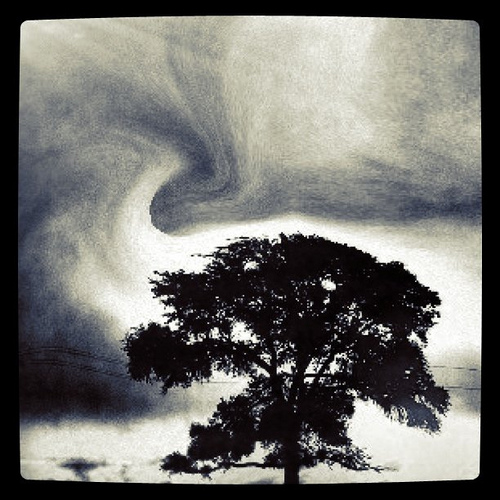
Swirly Twirlies by gogoloopie on flickr (licensed CC-BY)
At First Touch, Wait That's not an iPhone?
By now, some of you are lamenting the fact that, alas, you cannot afford an iPhone or perhaps you use a different carrier, one that does not allow iPhones on their network. Maybe some of you have long-term mobile phone contracts and do not want to break them. So maybe you're thinking all of this iPhone stuff is great but it's not yet available to you. You might want to reconsider this and there are a few options here for you, regardless of carrier.
Many of the fun apps are also available on the Droid phones. I'm sure Droid phone photography is just as fun, maybe even in some ways more fun, than iPhone photography, so that's always an option you can explore if you are on a different carrier (or just want to use a different phone.)

Muddy water by b3d_ on flickr (licensed CC-BY)
For those of you who just do not want a mobile phone camera but want to play along, there's another viable option out there. The latest version of the iPod Touch is basically the same as the iPhone only without the phone bit. The iPod Touch is a device that looks like an iPhone, has apps you can download like the iPhone, has the same camera as the iPhone, and the like. The big difference? It's missing the phone bits. It retails for about $150-$300 and, while it does not offer the 3G network like the iPhone does, it does have models available with Wi-Fi and, perhaps more importantly, it does not require a service contract.
Of course, there are a couple of catches, for starters, only the newest (newest of the new) models of the iPod Touch devices has a camera so getting one from the sale bin might be out of the question, at least for a little while. Also, because it has Wi-Fi but not 3G, you will probably have to piggyback it off of something like a home network and this might tap into your ability to upload/download photos.
It's very easy to upload iPhone apps to Internet hot spots like Flickr, for example, not so much with the IPod Touch, although this will depend on where you live and how much Wi-Fi is available around your location. For those of you who have a home router, a home network, or live near a Starbucks, this is probably a non-issue anyway.

Ozz watches over me by Ryan Vaarsi on flickr (licensed CC-BY)
Finally, like most iPhones (the 4 model like I have included) some of the apps were not written with the iPod Touch in mind so they might not work as well or might crash. Since the apps are relatively inexpensive and you can probably stick to some of the more popular ones, this might not be as much of an issue.
All things considered, the iPod Touch might be a viable option for those who want to play in the photo world of the iPhone without the long-term commitment of a mobile phone. It's just like having an iPhone without the phone bits and just as much a camera as the iPhone is, only it doesn't bind you to a contract.
The Future is Calling, Answer Your Phone
The iPhone is here to stay. There are a lot of iPhone apps, the quality of the cameras is always improving, and there are now even rumors that Apple is going to launch a camera line. The iPhone is getting into the hands of more and more photographers each and everyday, the only question is will the established photographers really embrace it?
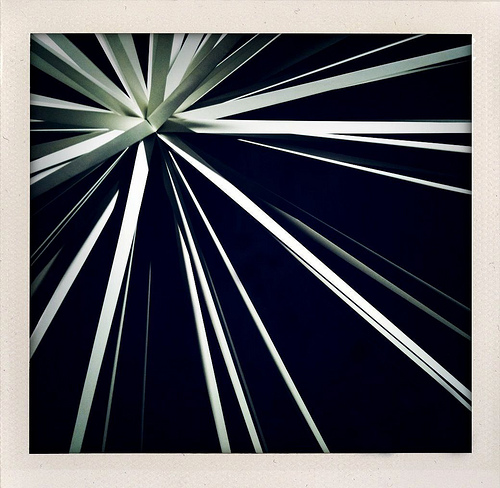
Windseed by Matt Burrows on flickr (licensed CC-BY)
I think they already have to some extent and those that haven't will soon enough. The iPhone has a lot of nice features, but it's not the perfect camera, then again, nothing is. The best of photographers will learn how to work any camera or any equipment to their advantage. They'll learn what it's good for, what it can't do very well, and they'll work within its limitations to craft the best pictures. This is true for any camera and the iPhone camera is no different.
Look for the iPhone cameras to add new features, supply add-ons such as macro lenses and even attachments, look for better apps and just get out there and have more fun with your iPhone camera. The only really "bad" camera is the one you never use.




