What are DPI and PPI and how do they relate to image quality?
DPI and PPI are both terms that people often mistakenly think relate to the image quality of a file. To add further to this confusion, PPI is often wrongly referred to as DPI, even by some imaging software. In this article I want to clear up this confusion.
We'll look at what DPI and PPI actually mean, how they relate to image resolution, and why you shouldn't really worry about either of them.
DPI – Dots per Inch
Generally when something or someone refers to DPI, they actually mean PPI. DPI relates only to your printer settings, and is nothing to do the image at all. Printers work by putting down small dots of color, for example an area of a photo that is green would consist mostly of small dots of cyan and yellow ink. The dots are so small that at normal viewing distances they blend together to form form a single color / tone.

Extreme close-up of a magazine cover showing the dots of cyan, magenta, yellow, and black ink (cmyk)
DPI refers to the number of these tiny dots that the printer will put down in each inch. A higher number can mean a better quality print (but not always) and means more ink will be used.
Some printers allow you to choose a specific DPI, but most allow you to choose the DPI via presets, such as 'Draft' 'Good' 'Best' etc. This simplifies the process greatly.
Rather than always printing photos at the highest DPI / setting your printer allows, it is a good idea to run some test prints. Depending on your paper, the highest setting may put down too much ink on the paper, resulting in a print that is not as good as one made at a lower DPI. Most people will want to go for a DPI setting that gives a good print quality, but doesn't use an exorbitant amount of ink. (If your printer lets you choose a specific DPI, 1440 DPI often gives a good balance).
PPI – Pixels per Inch
PPI is what is often really meant when the term 'DPI' is used. Again it relates to printing, but this setting does have something to do with the image. It refers to the number of pixels that are printed in an inch. So a setting of 300 PPI means that 300 pixels will be printed in an inch.
The higher the PPI, the more detail you will be able to see when looking closely at the final image. However, the larger the resolution (pixel dimensions) of the image will need to be to print at a specific size.
For example, if printing an image at 6" x 4" and 300PPI, this requires an image with a resolution of 1800 px x 1200 px (6x300 by 4x300). If you wanted to print at 100 DPI and the same size, you'd only need a resolution of 600 px x 400 px (6x100 by 4x100).
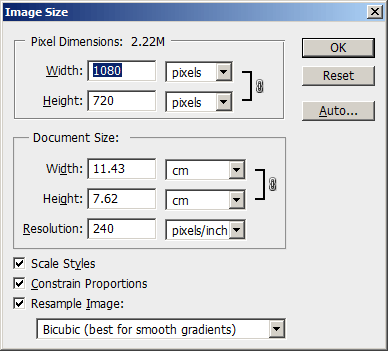
Photoshop allows you to set PPI via the Resolution setting of the Image Size dialog. Note that if Resample is checked, the image will be resized, not usually what you want.
Why PPI / DPI is not important
Now, when you want to print a picture, do you say to yourself I want to print 6"x4" at 300 PPI and 1440 DPI
. Probably not. The only thing important is the print size and printer quality setting.
When you print a photo at a specific size, the image software / printer will normally automatically work out the PPI from the resolution of the image and the size you have chosen to print. You don't need to worry about setting the PPI at all.
So, using the same example as earlier, lets say we want to print our image out as a 6" x 4". If our image has a resolution of 1800 px x 1200 px then it will be printed at 300PPI. If our image only has a resolution of 600 px x 400 px, then it will be printed at 100 PPI. We don't need to set the PPI – it is done automatically when we choose the print size.
It is the resolution (image size in pixels) of the image that is important, not the PPI. A higher resolution image allows you to print at a higher PPI, or at a larger size. (There are other factors also that affect image quality, such as color space, bit depth, compression, but they are beyond the scope of this article).
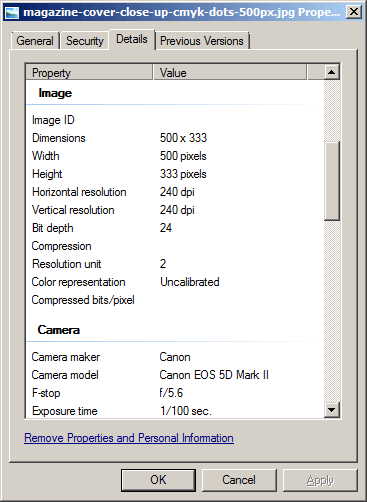
Image properties dialog in Windows, showing the horizontal and vertical resolution measured in DPI. The measurement is actually PPI, and is not useful anyway. The height and width of the image measured in pixels are the relevant properties for image resolution.
The main point I want to make is that when looking at resolution you can ignore the 'DPI' (actually meaning PPI) setting of your images. The image size in pixels is what determines how large you can print at and at what quality.




