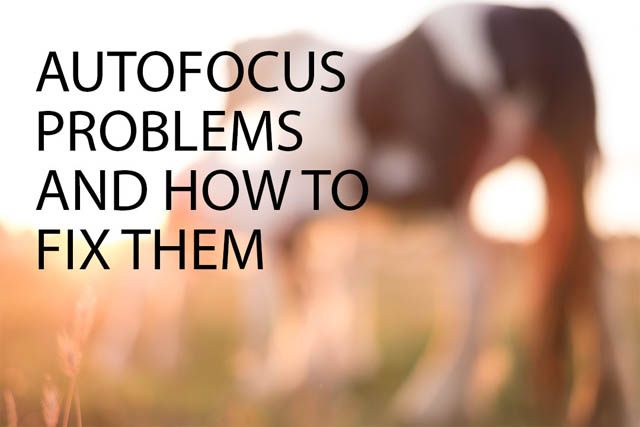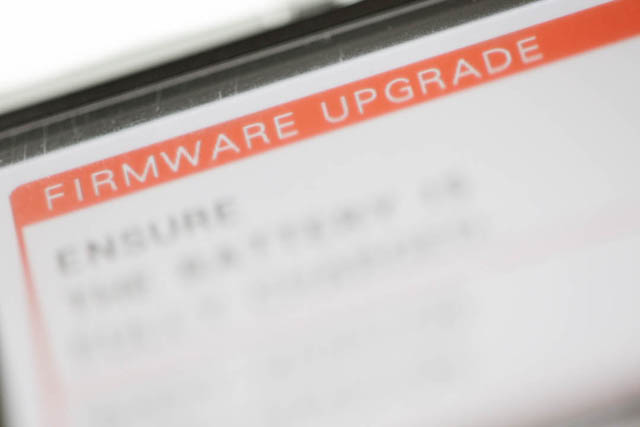Autofocus problems and how to fix them
Autofocus is a feature included on almost all cameras, and it has been that way for decades. We expect our cameras to be able to automatically focus on our subject quickly and accurately.
However, sometimes autofocus can fail. It might be that the camera just doesn't seem to want to focus at all. Or it might attempt to focus, but give up. Or it might tell you that it has focused, but the focus is actually somewhere else than where you wanted it.
In this article we'll look at ten reasons why autofocus may not work correctly, and what you can do to avoid / fix these problems.
Lens / camera set to Manual Focus
If your camera is refusing to autofocus at all, it could be that either the camera or lens have been set to manual focus. Many lenses feature a focus selection switch, that allows you to switch between autofocus and manual focus on the lens. Although this switch is usually relatively stiff, it's not impossible for it to get moved accidentally, for example when trying to remove the lens from a tight compartment in your bag.
Likewise, some cameras have a focus selection switch, which you might accidentally switch to manual focus. Or it might just be that you were last using your camera or lens in manual focus mode, and forgot about it.
Both the lens and camera have to be set to autofocus for autofocus to work. If one is set to autofocus, but the other to manual focus, then you'll only get manual focus.
Lens is Manual Focus only
While this may seem like an unlikely scenario, I'm sure I have read questions from people who wondered why an old lens they bought wouldn't autofocus. Or why a lens designed for one camera system wouldn't autofocus when used with an adapter on another camera system.

The Samyang 14mm f/2.8 lens is an example of a modern manual focus only lens
Not all lenses are autofocus. The large majority of lenses produced today are autofocus, but not all of them. And there are a great number of lenses available on the second-hand market that were introduced before autofocus was popular.
And when using a lens designed for one camera system on a different system via an adapter, you will usually find that any autofocus ability is lost. There are some adapters that allow autofocus, but these are quite expensive, and clearly labeled as allowing autofocus. All others will turn the lens into a manual focus lens.
Focusing too close
If you're trying to focus on a close subject, then you may find that the lens cannot autofocus properly. All lenses have a minimum focus distance, and the distance between the camera and the subject must be greater than this distance for you to be able to obtain focus on it.
The longer the focal length, the longer the minimum focus distance will be. So a wide angle lens may have a minimum focus distance of half a foot. But a telephoto lens may have a minimum focus distance of ten feet.
Some cameras / lenses have a 'macro' switch (often indicated with a flower) that allows the lens to focus closer than it does normally. On some lenses there may be a specific focus limiter switch that actually states the focus distances the lens allows at each position of the switch.
Having the 'macro' feature turned off allows faster focusing in normal use. If your camera or lens features a macro mode / switch you may want to try it to see if it allows the lens to autofocus close enough for you.
If your lens does not have a macro or focus limiter switch (most don't), or even with the macro mode on, the focus distance is still too close, there are a few things you can do to work round this.
You can stand further back, beyond the minimum focusing distance, to allow the lens to focus. The image won't be as close-up, but at least it will be in focus. You can always crop the image later.
Or you could use a different lens that can focus closer, such as a macro lens. Or use an accessory that allows the lens to focus closer, such as extension tubes, bellows, or a close-up filter.
Wrong focus point chosen
If using an automatic AF area selection mode (which will typically be the case if using your camera's fully automatic mode), then your camera chooses where to focus, not you. And your camera may choose a different thing to focus on than what you want to focus on.
If using manual AF point selection, then you still need to make sure that your autofocus point is over your subject when you press the button to focus. If the AF point is over the background rather than the subject, then the background is what the camera will focus on.

Here the focus point was positioned on grass in front of the subject, resulting in an image where the subject is not in focus

More careful placement of the focus point results in an image where the subject is in sharp focus
So if you're having trouble with the camera focusing on something else other than the subject, make sure you're using a manual focus point selection mode. And make sure you're putting the subject under the active focus point.
Lack of contrast
Camera autofocus systems work by detecting contrast. When it detects a high level of contrast along an edge, that means the image is in focus. But if you're photographing a low contrast subject (such as a plain white wall), then there may not be enough contrast for the camera to tell when the subject is in focus.
The solution to this is simply to ensure that you focus on part of the subject that is reasonably high in contrast. For example, if you're photographing a person wearing a plain white top, focus on their face, not the top.
Even with subjects that have a strong contrast against the background, cameras can still have trouble focusing if there is a strong light source in or just outside of the frame. Light from a strong light source can cause contrast reducing veiling flare when it hits your lens, and this can reduce contrast enough that the camera can't autofocus properly. This is particularly true if your lens is dirty or you're using a cheap filter on your lens.
If the light source is outside the frame, the solution is to use a lens hood. The hood blocks stray light from outside of the frame from hitting the lens, and so removes the problem of the contrast reducing veiling flare.
If the light source is within the frame, try positioning your hand in front of the lens so that it blocks the light source while you autofocus. Keep the autofocus locked, remove your hand from in front of the lens, then take the shot.
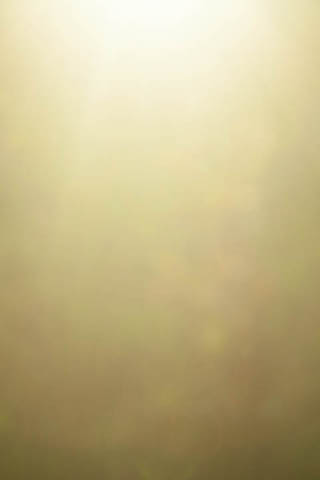
Using a strong soft focus filter and shooting towards the sun created a large amount of veiling flare, meaning the lens / camera was unable to autofocus

By shielding the lens from the sun autofocus could lock, then allowing the sun to hit the lens again meant a photo could be taken that was in focus but still affected by the very strong veiling flare

Keeping the lens shielded from the sun for the actual photo removes the veiling flare as well
Not enough light
Autofocus systems rely on light to work, and if you are working in a low light situation you may find that autofocus becomes sluggish or won't lock focus at all.
With most cameras (particularly DSLRs) the center autofocus point is the most sensitive (especially when using a lens with an aperture larger than f/2.8). So by switching your camera to use only the central point for autofocus, you may be able to improve the autofocus ability.
However, the best solution is simply to add more light to the scene. You can do this by adding in physical constant lights (such as video lights). Another option though is to turn on your camera's AF-assist light (if it has one). This is a typically a small light on the front of the camera (though some cameras use the pop-up flash as their AF-assist light).
The AF assist light lights up your subject for long enough for the camera to focus, then switches off so you can take the photo. Some speedlight flashes also offer an AF-assist light, which is typically more powerful than the one built into the camera.
And another alternative is to aim a small penlight towards the camera from the point where you want the camera to focus. So, if photographing a person, you might get them to hold the light next to their head and point it at the camera. This provides a good bright point for the camera to focus on. After locking focus, you can remove the light and take the photo.
AF assigned to a different button
This might seem like another unlikely problem, but I've actually done this myself before. You set a camera to use back button autofocus, then don't use it for a while, and instead use a different camera where autofocus is tied to a half press of the shutter button. When you come back to the other camera you forget it's set to back button AF and can't understand why the camera isn't autofocusing on a half press of the shutter button.
The solution to this is just to check the autofocus trigger option(s) you have set in the camera menus.
Camera consistently focusing in front or behind of where it should
A problem particular to DSLR and DSLT cameras is that they use a separate autofocus sensor to the sensor used for capturing images. While the use of a dedicated autofocus sensor allows for very fast autofocus, there can sometimes be issues where an image is in focus at the point of the autofocus sensor, but not quite in focus at the point of the image sensor.
This issue is not a big thing you should worry about, but it is common enough that most DSLRs include an autofocus microadjust option. This allows you to dial in a small autofocus correction to correct for any front or back focus.
A few consumer level DSLRs do not feature AF micro adjust. In this case, if you come across this problem, your best option is to send the lens and camera off to the manufacturer to have them calibrated together. The manufacturer will then perform the AF micro adjust on the lens or camera for you. Note that if your camera / lens is out of warranty, then there will likely be a cost for this service.
General poor camera or Lens autofocus performance
Some cameras and lenses are initially released with autofocus performance that could be described as good but not great (particularly in certain situations). The camera / lens manufacturer may then later release a firmware update for their camera / lens that fixes problems and improves autofocus performance.
Some camera manufacturers have also been known to release new models that have difficulty autofocusing with older third party lenses. Again, typically the lens manufacturer will produce a firmware update for the affected lenses that fixes the problem.
In the case of a camera, you can update the firmware yourself by downloading the firmware to a memory card and following the instructions to install it. In the case of lenses, you may be able to update the firmware yourself, either via a computer dock for the lens, or using a camera body to transfer the updated firmware to the lens. But in some situations you may need to send the lens back to the manufacturer to have the firmware updated.
Wrong AF mode
If you're shooting a moving subject (or are moving yourself), then you want to be sure that you have your camera set to continuous autofocus mode. If you are using single shot autofocus, then any movement of yourself or the subject between the time you lock focus and the time the image is captured can put the subject out of focus.
Whereas with continuous autofocus, the focus is continuously adjusted as long as you hold the focus button down. So there is no delay between focusing and when the image is taken, giving you a much higher chance of getting the subject in focus.
Of course, you can't expect camera's autofocus systems to be perfect. If you fire off a round of shots at a moving subject, you should expect at least a couple of them to be out of focus.
Modern camera autofocus systems are very good, but they won't get it right all the time. Most cameras offer quite a range of different autofocus options, to allow you to tweak the autofocus so that it works best for whatever it is you're shooting at that moment.
If you're having trouble with your camera's autofocus, it's worth spending some time reading the manual, playing with the settings, and learning what the different options do, so you can get it working as well as possible for you.